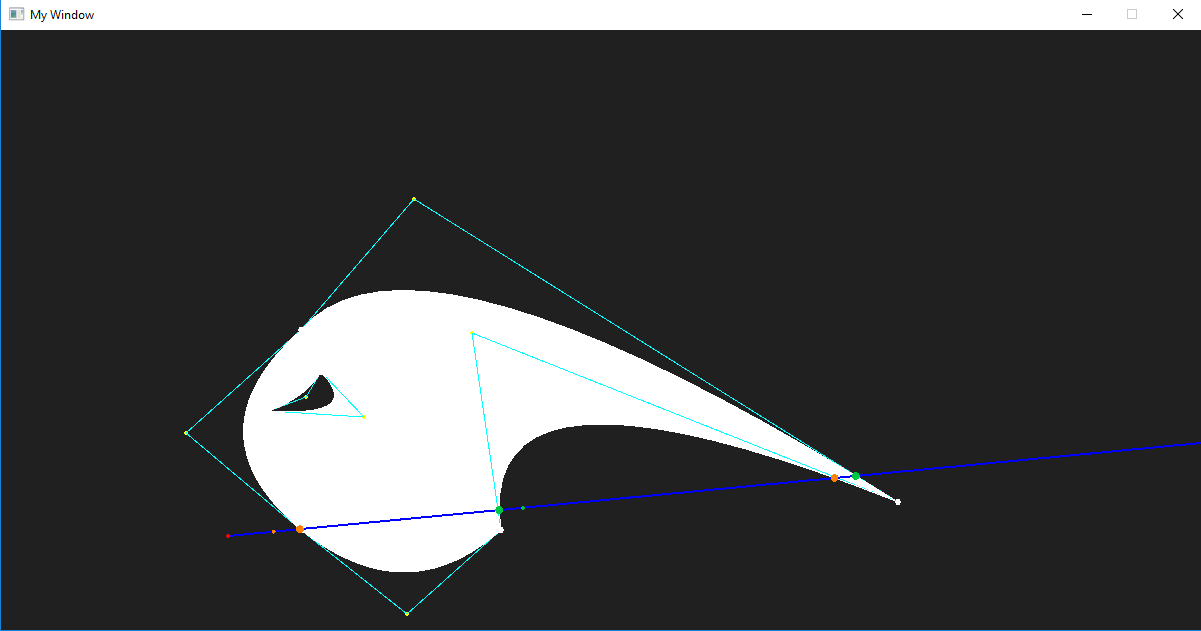Voxel Engine Demo Video
I made a quick demonstration of the voxel engine thing I'm currently working on. Check it out:
OpenTK Platformer Source Code (kinda)
So I've looked through my project archives and I was unable to find the original source code I made for the video tutorials of the OpenTK Platformer Tutorial Series. However I did find a working copy of my example I made off stream beforehand to work out the bugs. It should be quite similar to the original video series' code and if you're looking for something to to mess around with it should do the trick:
2016 Gallery 8: DirectX Voxels
Started working with voxels again. These are drawn using the dynamic buffer
Testing all the different Voxel Types' texture mapping. The textures used here come from Sphax PureBDCraft for minecraft (http://bdcraft.net/)
Added static buffer generation and the ability to add multiple chunks.
Added ray-casting method to find the block you are looking at
Built a crappy house for testing purposes.
Switched to original minecraft textures since they are lower resolution. Added a lot more chunks with a spherical view distance. Haven't done any Frustrum Culling yet so the view distance is pretty tiny
Started working with an alternate method for rendering that uses a area fill method to find everything up to a certain distance.
Added some ray-casting to the rendering to make some rudimentary shadows
The shadows don't look very nice yet on uneven terrain
2016 Gallery 7: DirectX Initial Tests
Copied some code for making a sphere and converted it to C for DirectX. The colors are simply set by the (x,y,z) coordinates of each vertex
Enabled default lighting in DirectX and generated random colors for the sphere. Also added a cube
Had a spot of trouble when trying to pass texture information to DirectX
Eventually got the texture problem fixed.
Changed the background color, tested drawing a single vertex buffer with different transform matrices, and got the 2D rendering working on top of the 3D world.
Trying to get stb_truetype.h to render text for me. Had a problem with DirectX wanting square textures
Fixed it by simply rendering all the characters into a packed texture. (Well to be fair, I didn't do the packing, the stb library did. Thanks Sean Barrett!!)
The emerald texture for Sphax PureBDCraft texture pack had a nice color to it
Adding a skybox makes everything look so nice!
Tried generating a heightmap from a bitmap. Grass texture was made by me, looks pretty terrible.
Loading in .obj files. .mtl file loading isn't working yet.
Got the texures working for obj model. Also made a simple function to print strings on the screen using the font pack made earlier. (stb_truetype is awesome, you should go check it out: https://github.com/nothings/stb/blob/master/stb_truetype.h)
Loaded a model ripped from Super Mario 64. Good ol' Whomp's Fortress.
All of the matrix math in the engine was done by me so there are still some bugs to be worked out. For some reason when I changed the near and far distance it messed up my FOV
Stress testing a dynamic buffer in DirectX.
2016 Gallery 6: Other OpenGL Stuff
A side project that never developed into anything. Simply got some rendering stuff copied over and then it was abandoned
I worked on making a rasterizer for shapes defined by quadratic curves. It works off the assumption that, taken any point you can cast a ray in any direction, count the number of intersections going one way and going the other and the resulting number determines whether the point is inside the shape or not. The white interior here is actually a rasterized bitmap created using the curves. I looped through each pixel and performed the containment test to determine whether it was white or transparent. There was no antialiasing and it was painfully slow and unusable but it was a great educational project.
2016 Gallery 5: Bitmap Font Creator
I toyed with the idea of making a editor that would handle creating the meta-data I needed to load in and draw a bitmap font. It wasn't very useful once I found some libraries to actually render TrueType Font files into a bitmap but it was a fun project to work on.
First attempt at finding the different image parts. I believe the problem was a simple for loop comparing the y with width instead of height
Found all the characters. We are drawing them with random colors to show that they are separated
Some stuff is coming together. The blue lines indicated the alignment to the bottom of the line. The width of the characters was not adjustable yet.
Added the ability to specify the width of each character so they fit together better when drawn in a word/sentence. Also added some alignment guides
Loading a smaller font
Had some fun with shaders again and made a cool moving background for the selected and hovering characters. Added a message in the bottom right for outputting information. Also, not in the image, I tried making a Lua console that you could call C functions from. It used the fonts created from the program.
2016 Gallery 4: OpenGL in C
The first two triangles in OpenGL
Got a cube generated with different colors for each side
Rendering the Texture Coordinates to make sure they were right.
Rendering a high resolution screenshot of Sublime Text to see how the mipmapping looked
2016 Gallery 3: The Last of OpenTK
After struggling with the speed of OpenTK I worked on only a couple other projects before finally moving on. These were the last things I ever made in OpenTK
I wanted to try my hand at method for "Triangle Soup" vs. sphere collision detection. I got to the point where I had divided the levels triangles into a quad tree and tested moving the sphere around and seeing which triangles it would have to do intersection tests with
I also worked on a 2D snake game for a demonstration. It was a simple snake game with a couple more features not shown here. It had a grid that moved like Geometry wars and bombs that would spawn that you would have to dodge. It was a fun game to show people and mess with the settings (speed, spawn-rate, etc.)
2016 Gallery 2: OpenTK and FBX Models
My initial attempt to get some vertices on the screen was not very successful. I believe it was accidentally sampling color values as position information.
The next attempt was a little better but still not very great
Getting closer. The positions of the vertices were all correct but the indices and colors were not.
Finally we got the right positions, colors, and even somewhat correct texture coordinates. However the y value seemed to be flipped, hence the upside-down face.
Finally got the model loaded correctly. This was a stress test to see how many I could draw on screen at once.